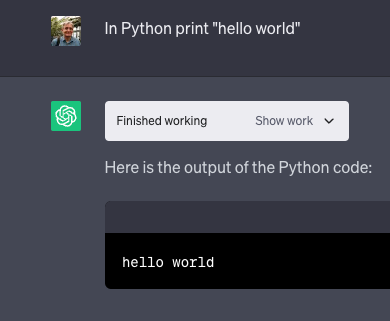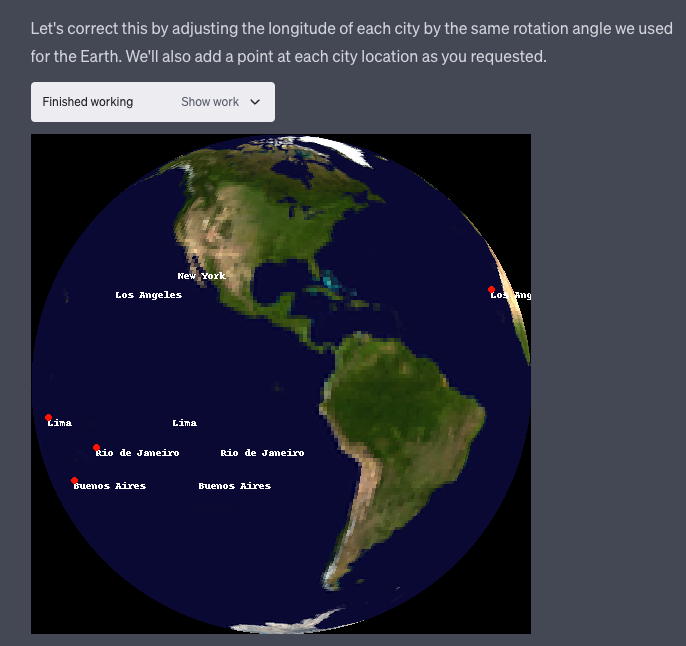If you're a paid user of ChatGPT, you should now be able to use it with a Python code interpreter. A simple example is to type "In Python, print hello world." It should write the code and run it. The Python code is hidden by default, but you can click on "show work" to reveal it.
Getting started
To use this feature, you need to enable it in user settings:
When starting a new chat, you need to select GPT-4 and then there's a menu with a checkbox for "Code interpreter". It only appears if the option is turned on in user settings.
Drawing pictures
It can create images using different Python libraries. A nice example is rendering a Mandelbrot set:
I tried sharing the chat session. Unfortunately, images aren't included yet in shared chat session pages, so I’ve posted some of the images here. Also, ChatGPT is having some brownouts, so it doesn’t seem to be working at the moment. But once it does, you’ll be able to see the prompts I used and the Python code that GPT4 wrote.
Uploading files
It doesn't have access to the web. (There was a feature for that, but it's been disabled.) However, you can upload files. There's a plus button on the left side of the chat box where you can select a file to upload.
After loading a thumbnail of a world map, I was able to get it to draw a globe by writing a simple software renderer that used it as a texture:
But anyone who has done 3D graphics programming knows that you never get it right the first time:
I tried to get it to add the locations of some cities, but no luck so far:
I expect this will work better the more you understand programming and the more guidance you give it about what to do. I was able to get decent results without knowing any of Python’s graphics libraries, but someone who does know them would be able to get it to use them better. I recommend asking it to write small functions and to test each one before moving on to the next step. It will occasionally test things on its own, but not as much as it probably should.
Downloading files
If you want it to make a file that you can download, just ask and it will give you a URL. (Often it does this on its own.)